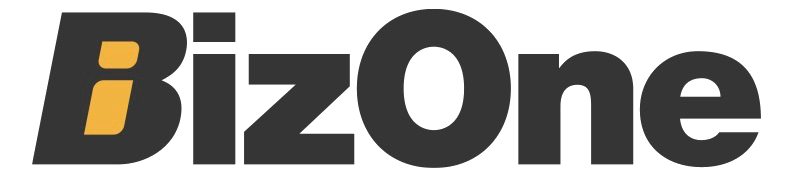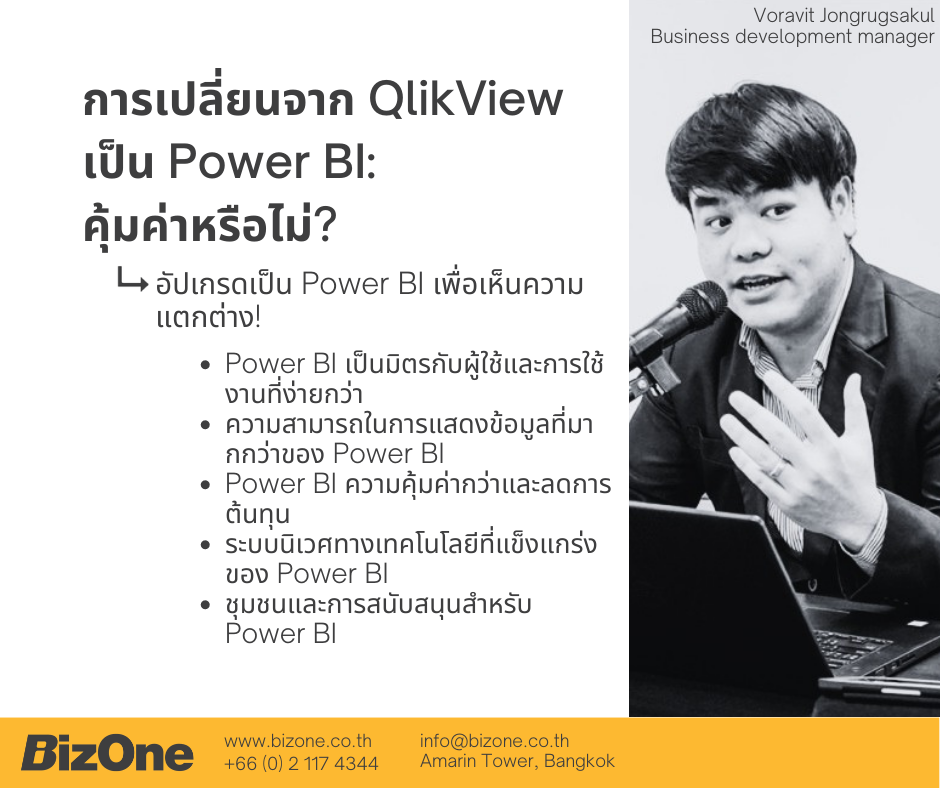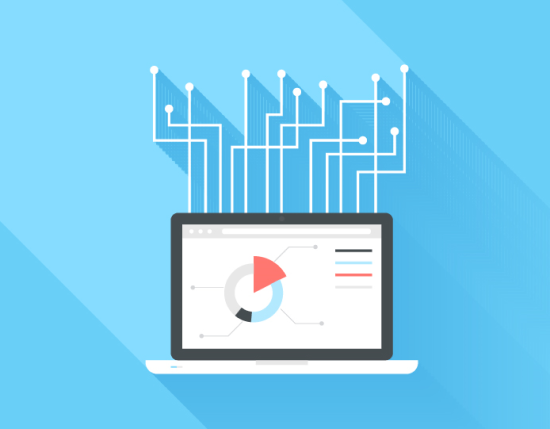In today’s fast-paced business environment, having access to accurate and actionable data is essential for achieving success. However, extracting insights from data can be a very detailed, complex, and time-consuming task, particularly when using traditional data visualization tools that may be limited and inflexible. As a result, valuable opportunities to analyze and gain insights from data may be missed. This is where Power BI comes in, offering a powerful data visualization and reporting tool that simplifies the creation and sharing of interactive reports and dashboards.
The purpose of this article is to emphasize the significance of migrating from traditional data visualization tools, such as QlikView, to Power BI. This article will provide a comprehensive overview of Power BI’s key features and benefits, including its user-friendliness and intuitiveness, advanced data visualization capabilities, cost-effectiveness, robust ecosystem, and community and support available to Power BI users.
By the end of this article, you will have a better understanding of why Power BI is a superior choice to QlikView and how it can help them extract more value from their data. Whether you are a business owner, data analyst, or decision-maker, this article will assist you in comprehending how Power BI can aid you in making better decisions more quickly. This article will cover the following key points:
- How Power BI is more user-friendly and intuitive
- How Power BI offers more advanced data visualization capabilities
- How Power BI is more cost-effective
- How Power BI has a more robust ecosystem
- How Power BI has a larger and more active user community
- How Power BI is constantly updated and improved with new features, which means that users can benefit from the latest data visualization and analysis capabilities.
User-friendliness and Intuitiveness of Power BI
Power BI is a powerful data visualization and reporting tool that is designed to be more user-friendly and intuitive than QlikView. With Power BI, non-technical users can easily create and share interactive reports and dashboards without needing to know how to code or use complex data visualization tools.
One of the key features of Power BI that makes it more user-friendly is its drag-and-drop interface. Users can simply drag and drop data fields into the report or dashboard, and Power BI automatically creates the appropriate visualizations. This eliminates the need for users to manually create charts and tables, which can be time-consuming and error prone.
Power BI also makes it easy for users to share their reports and dashboards with others. Reports can be shared via a web link, embedded in a website or application, or exported to PDF, PowerPoint, or Excel. This allows users to share their insights with colleagues, managers, or customers, regardless of their technical expertise.
Advanced Data Visualization Capabilities of Power BI
Power BI offers a wide range of advanced data visualization capabilities that go beyond what QlikView can provide. This makes Power BI more effective at communicating insights and information to users.
One of the most powerful data visualization capabilities of Power BI is its ability to create interactive and dynamic reports. Users can create reports that automatically update with new data, and that allow users to drill down into the data to see more detailed information. This makes it easy for users to explore their data and discover new insights.
Power BI also offers a wide range of chart types, such as line, column, bar, pie, scatter, and map charts, which allow users to represent data in a variety of ways. Additionally, Power BI also has a built-in support for R and Python, which allows users to create more complex and advanced data visualizations, such as 3D scatter plots, box plots, and more.
Furthermore, Power BI allows users to create dashboards that combine multiple reports and visualizations into a single, interactive view. This allows users to see their data from multiple perspectives, and to quickly identify trends, patterns, and outliers.
Overall, Power BI’s advanced data visualization capabilities make it more effective at communicating insights and information to users and help users to make better decisions based on their data.
Cost-effectiveness of Power BI
One of the major benefits of migrating from QlikView to Power BI is that it is a more cost-effective solution. Power BI is available as a cloud-based service, which means that businesses do not have to invest in expensive hardware or software upfront. Instead, businesses can pay for what they use on a monthly or annual basis. This makes it easy for businesses to scale up or down as needed, and to only pay for what they need.
Another advantage of Power BI is that it is available as a free service, and as a paid service called Power BI Pro, and Power BI Premium. Power BI Free version allows users to share their data and reports with others, while Power BI Pro and Power BI Premium offer more advanced features, such as data refresh and collaboration features. This means that businesses can start small and then upgrade as their needs grow.
In addition to the cost savings of using a cloud-based service, Power BI also offers more advanced features at a lower cost than QlikView. This makes it a more cost-effective solution for businesses of all sizes and allows businesses to get more value out of their data without having to break the bank.
Robust Ecosystem of Power BI
Another advantage of Power BI over QlikView is its robust ecosystem. Power BI has a wide range of connectors, add-ons, and third-party tools that are available to help users extract more value from their data. These tools can be used to enhance the capabilities of Power BI, and to make it easier for users to extract insights from their data.
One example of a robust ecosystem is the Power BI Marketplace, which is a collection of visualizations, connectors, and other data sources that can be easily added to a Power BI report or dashboard. This allows users to add new data sources and create more advanced visualizations quickly and easily.
Additionally, Power BI also supports a wide range of data sources, such as Excel, SQL Server, SharePoint, and even social media platforms like Twitter and Facebook. This makes it easy for users to connect to their data, regardless of where it is stored.
Furthermore, Power BI also has built-in support for R and Python as we have mentioned in the Advanced Data Visualization Capabilities of Power BI. This makes Power BI a more versatile tool. and enable users to extract more value from their data, from connection to the data source to display in visualization.
Community and Support for Power BI
One of the key advantages of Power BI over QlikView is its large and active user community. Power BI has a large number of users worldwide, which means that there are more resources and support available to users. This can be incredibly beneficial for users who need help learning how to use the tool, or who need assistance troubleshooting issues.
The Power BI community is very active, and there are many forums, blogs, and social media groups where users can ask questions, share tips and tricks, and get help from other users. Additionally, Microsoft also provides extensive documentation, tutorials, and video training to help users learn how to use Power BI.
Another advantage of Power BI is the support provided by Microsoft. Power BI is a Microsoft product, which means that users have access to Microsoft’s extensive support network. Users can submit support tickets, search the knowledge base, or call Microsoft support for help with any issues they encounter.
Overall, the community and support for Power BI is much stronger than QlikView. This makes it a more reliable and secure option for businesses and users, as they can be sure they will have the necessary resources and support to troubleshoot and fix any issues that may arise.
In addition, Power BI team is actively working on updating and improving the tool with new features, making it a more reliable and secure option for businesses and users. This means that users can benefit from the latest data visualization and analysis capabilities, which will help them to extract more value from their data.
Conclusion:
In this article, we have examined the key features and benefits of Power BI, and how it compares to QlikView. We have seen how Power BI is more user-friendly and intuitive, offers more advanced data visualization capabilities, is more cost-effective, has a more robust ecosystem, and has a larger and more active user community than QlikView.
In summary, Power BI is a more reliable, secure, and powerful tool than QlikView. It is user-friendly, offers advanced data visualization capabilities, is cost-effective, has a robust ecosystem and has a larger and more active user community. As well as being constantly updated and improved with new features, which means that users can benefit from the latest data visualization and analysis capabilities.
If you are currently using QlikView, we recommend that you consider migrating to Power BI. Power BI can help you to extract more value from your data, and to make better decisions based on your data. It is a powerful tool that can help you to gain a competitive edge, and to make better decisions, faster.
And also, if you are interested in migrating from a traditional data visualization tool to Power BI, BizOne can help you to design a migration roadmap to determine the right way to change and improve your Business intelligence (BI) technology and help you estimate the cost.
In the next article, we will discuss the data preparation and activities required for migration of traditional BI to Power BI.
Also, if you have questions about Power BI or data solutions, you can contact us for a free consultation via the channels below or contact us directly at +66 (0). 2 117 4344
We are happy to support you.